AOS Example Animation
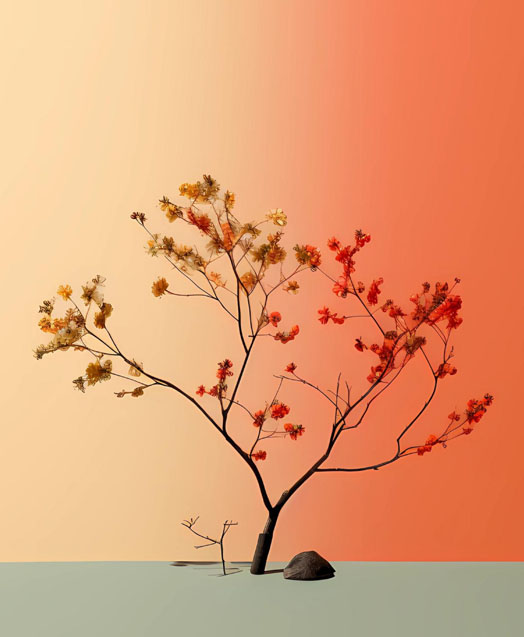
































Init AOS
// The Below Function is example of how to initlize reveal
<script>
< /script >
AOS.init();< /script >
How to use it?
All you have to do is to add data-aos attribute to html element, like so:
< div data-aos="animation_name" >
Advanced Settings
These settings can be set both on certain elements, or as default while initializing script (in options object without data- part).
| Attribute | Description | Example value | Default value |
|---|---|---|---|
data-aos-offset |
Change offset to trigger animations sooner or later (px) | 200 | 120 |
data-aos-duration |
*Duration of animation (ms) | 600 | 400 |
data-aos-easing |
Choose timing function to ease elements in different ways | ease-in-sine | ease |
data-aos-delay |
Delay animation (ms) | 300 | 0 |
data-aos-anchor |
Anchor element, whose offset will be counted to trigger animation instead of actual elements offset | #selector | null |
data-aos-anchor-placement |
Anchor placement - which one position of element on the screen should trigger animation | top-center | top-bottom |
data-aos-once |
Choose wheter animation should fire once, or every time you scroll up/down to element | true | false |
Animation
There are serveral predefined animations you can use already:
-
Fade Animations:
- fade
- fade-up
- fade-down
- fade-left
- fade-right
- fade-up-right
- fade-up-left
- fade-down-right
- fade-down-left
-
Flip Animations:
- flip-up
- flip-down
- flip-left
- flip-right
-
Slide Animations:
- slide-up
- slide-down
- slide-left
- slide-right
-
Zoom Animations:
- zoom-in
- zoom-in-up
- zoom-in-down
- zoom-in-left
- zoom-in-right
- zoom-out
- zoom-out-up
- zoom-out-down
- zoom-out-left
- zoom-out-right
Anchor Placement:
- top-bottom
- top-center
- top-top
- center-bottom
- center-center
- center-top
- bottom-bottom
- bottom-center
- bottom-top
Easing Functions:
- linear
- ease
- ease-in
- ease-out
- ease-in-out
- ease-in-back
- ease-out-back
- ease-in-out-back
- ease-in-sine
- ease-out-sine
- ease-in-out-sine
- ease-in-quad
- ease-out-quad
- ease-in-out-quad
- ease-in-cubic
- ease-out-cubic
- ease-in-out-cubic
- ease-in-quart
- ease-out-quart
- ease-in-out-quart