Basic Table with Border Bottom Color
Use a class table to any table, and .border-bottom-* class for border bottom color
Inverse Table
Use a class table-inverse inside table element.
Hoverable Rows with Horizontal Border
Hoverable row use a class table-hover and for Horizontal border use a class .table-border-horizontal , Solid border Use a class.border-solid .table class.
Inverse Table with Primary Background
Use a class .bg-info,.bg-success,.bg-warning and .bg-danger classes. with light text on dark backgrounds inside table element.
To set the light background color use .bg-[color] class where [color] is the value of your selected color from stack color palette. So for teal color background class will be .bg-teal
Caption
A <caption> functions like a heading for a table. It helps users with screen readers to find a table and understand what it’s about and decide if they want to read it.
Table Head Options
Similar to tables , use the modifier classes.table-[color] to make thead appear in any color.
Striped Row with Inverse Table
Use .table-striped to add zebra-striping to any table row within the . This styling doesn't work in IE8 and below as :nth-child CSS selector isn't supported.
Breakpoint Specific
Use .table-responsive"❴-sm|-md|-lg|-xl|-xxl❵" functions like a heading for a table. It helps users with screen readers to find a table and understand what it’s about and decide if they want to read it.
Responsive Tables With Light Background
A .table-responsive ,.light-card inside table element.
Sizing Tables
Example of Extra large table, Add.table-xl class to the.table , Large table Add .table-lg , Default table Add .table-de , Small table Add .table-sm , Extra Small table Add .table-xsto create a table.
Custom Table Color with Hover and Stripped
Use class table-hover, table-striped table-*table-info,table-success,table-success,table-info,table-danger,table-primary,table-secondary,table-light,table-active inside table element.
Dashed Border
Dashed border use class .table-dashed , for Dotted border use class.table-dotted, for Double border use class.table-Double









 Ram Jacob
Ram Jacob John Deo
John Deo Elana John
Elana John Meryl Streep
Meryl Streep Emma Stone
Emma Stone Eliana Jons
Eliana Jons